Sunday, June 9, 2013
It Will Be Worth It In The End
This blog began as a way to show my friends and family what I was doing in classes. Over time it evolved into a place that I would use not only to display my work but also to keep resources I found for classes, ideas for projects, and thoughts about my classes.
This blog has followed me from the beginning to the end of my journey in getting my BFA in Web Design and Interactive Media from the Art Institute of Austin. I have talked about every class I took on this blog. Now that I have graduated I will not be posting on this blog anymore. My hope for this blog is that it will help students in their classes whether its to find a resource or get an idea for a project or just to find out what to expect in a class they are about to take.
My understanding is that you can no longer earn a BFA in Web Design and Interactive Media from the Art Institute of Austin. From now on you major in graphic design and then specialize in either print or web.
Maybe I will start using this blog if I have anything to say after this.
Portfolio Show
The portfolio show is in a few days it will be the last thing I do as a student. I finished my portfolio websites so I have that to show. I will have resumes, business cards and cookies that's all I am doing for the show.
You can see all my ideas here
Here are my ideas for what I want to do for the portfolio show:
You can see all my ideas here
Here are my ideas for what I want to do for the portfolio show:
Final CSS
I finished the website for Bourland Music. The requirements were to make a responsive website and use some of the css styles we had learned in class. Check! One thing I did was as the page each box flips up on the page one at a time.
I tried to do a metro style theme website. It turned out ok.
I tried to do a metro style theme website. It turned out ok.
Labels:
Style Sheet Scripting
Final Elearning
I barely finished completely this project in captivate. I had alot of computer issues but in the end I had something to turn in. It just was not as pretty as I would have liked it to be.
I ended up re shooting all the videos I had made with my older daughter this time my youngest daughter was my spokesperson. Here is out blooper reel.
I ended up re shooting all the videos I had made with my older daughter this time my youngest daughter was my spokesperson. Here is out blooper reel.
Labels:
E-Learning Applications
Friday, June 7, 2013
Final Portfolio II
My final portfolio
And my linkedin page
I love the retro look.
Hover over the viewmaster.
My idea is I am a web master and that goes along with a view master.
Portfolio site for another art institute' graduating students.
Labels:
Portfolio II
Sunday, June 2, 2013
Old Stuff
Just found an old youtube channel with some work I did when I first started school
This is my final project for digital visual composition
Final Project for Social Psychology
A stop motion video I made for fun
A video of some of my photos
and 2 more videos of my photos
This is my final project for digital visual composition
Final Project for Social Psychology
A stop motion video I made for fun
A video of some of my photos
and 2 more videos of my photos
Monday, May 27, 2013
Motion Graphics
If you’re a fan of the show Mad Men or have seen the opening, then you’ve seen a motion graphic.
Motion graphics were all the rage in the 1960s (hence the look for
the Mad Men series set in the advertising field of the 1960s) and were
popular in movies, TV show openings and commercials.You’ve seen plenty of them, now that you’ve put the graphic with the term. They’re once again on TV, commercials, movies, web sites and any other visual medium.
Is it that they are retro? Do they bring back a feeling of simpler days? Are they just visually pleasing and that’s why they have been discovered again? Some people will say that they never went away and that’s true but they are hot again and a specialized talent is needed to create them.
If you’ve wondered how it’s done and how you can get involved in creating these projects, here are examples and hints from some experts in the field.
The whole article is here and has great examples
Inspiration
And some more inspiration
an H1 that works
Your headline is the first, and perhaps only, impression you make on a prospective reader. Without a headline or post title that turns a browser into a reader, the rest of your words may as well not even exist.
But a headline can do more than simply grab attention. A great headline can also communicate a full message to its intended audience, and it absolutely must lure the reader into your body text.
Emotional Marketing Value Headline Analyzer
Writing Great Headlines
What Needs to Be in a Headline?
Email Subject Line Tester
Labels:
Writing for Interactive Design
Oh NO!!!
I am so glad I am graduating when I am. I had some really good professors at the Art Institute of Austin but now they have all moved on to better things. The ones that are left really are not qualified to be teaching. For instance I just found out that one of these "professors" is having Adobe Muse installed on the computers at school. He is very excited about that. I just want to hang my head in shame for the school.
Really? As a student that has invested a lot of time and money into getting my degree The last thing I want to do is in a job interview talk about how as a serious designer I use MUSE!!!!!!
An article explaining my feelings on this subject.
"web designers and developers we spoke to have reacted in horror at Muse"
I guess I should not be surprised this is also the professor who wanted me to do my portfolio site in WIX!!!! I was really angry about that one and put my foot down. I told him that would cheapen what I do. I did not spend 4 years in school to in the end make a wix portfolio site!!!!
Really? As a student that has invested a lot of time and money into getting my degree The last thing I want to do is in a job interview talk about how as a serious designer I use MUSE!!!!!!
An article explaining my feelings on this subject.
"web designers and developers we spoke to have reacted in horror at Muse"
I guess I should not be surprised this is also the professor who wanted me to do my portfolio site in WIX!!!! I was really angry about that one and put my foot down. I told him that would cheapen what I do. I did not spend 4 years in school to in the end make a wix portfolio site!!!!
Trends
I have a class with a prof I can not stand this quarter. One of the things that drives me crazy about him is that he pretends to know so much more than he really does. Actually I think he really does believe he is a superior all knowing God. I guess it is easy to dup a bunch of recent High School grads into believing that but I am much older with much more life experience and I know what an idiot he really is.
The worse is when he tries to explain SEO. He is totally clueless. I wish he would just read about Google Penguin instead of vomiting misinformation to students!!!Here is one of the best websites for learning real SEO.
So in this class I have with him he likes to talk about web design trends. I literally have to bite my tongue because usually what he is talking about are things that have been around for awhile and are actually on the decline. Here are some real trends that are becoming popular in Web Design. (Actually some of these have been around awhile but are still popular)
Responsive Layouts
Fixed Header Bars
Large Photo Backgrounds
Looking for large image backgrounds? try this.
Infinite Scrolling
Color Trends
HTML5 and JavaScript
parallax
Video Backgrounds
V cards
A few things I saw on other websites that I think are good to know when it comes to website trends
1. Thanks to responsive web design, which allows designs to convert to screens of any size, designers are creating websites that give the feeling of being in front of a movie screen. We are seeing websites that use little text with big photos and videos (photo and videos that sometimes cover the screen entirely).
2. Adobe flash player has been a dear friend of the computer users for several years. But, with the introduction of the hyper-text markup version 5, it is time for Flash to make way for the new software.
3. Gone are the days when websites were cluttered with the not-so-useful to the entirely irrelevant content. The trend now entails leaving sufficient empty space, thus being more minimalistic in the web design concept. These websites are highly functional and not to mention aesthetically pleasing.
Principles of minimalist design
The worse is when he tries to explain SEO. He is totally clueless. I wish he would just read about Google Penguin instead of vomiting misinformation to students!!!Here is one of the best websites for learning real SEO.
So in this class I have with him he likes to talk about web design trends. I literally have to bite my tongue because usually what he is talking about are things that have been around for awhile and are actually on the decline. Here are some real trends that are becoming popular in Web Design. (Actually some of these have been around awhile but are still popular)
Responsive Layouts
Fixed Header Bars
Large Photo Backgrounds
Looking for large image backgrounds? try this.
Infinite Scrolling
Color Trends
HTML5 and JavaScript
parallax
Video Backgrounds
V cards
A few things I saw on other websites that I think are good to know when it comes to website trends
1. Thanks to responsive web design, which allows designs to convert to screens of any size, designers are creating websites that give the feeling of being in front of a movie screen. We are seeing websites that use little text with big photos and videos (photo and videos that sometimes cover the screen entirely).
2. Adobe flash player has been a dear friend of the computer users for several years. But, with the introduction of the hyper-text markup version 5, it is time for Flash to make way for the new software.
3. Gone are the days when websites were cluttered with the not-so-useful to the entirely irrelevant content. The trend now entails leaving sufficient empty space, thus being more minimalistic in the web design concept. These websites are highly functional and not to mention aesthetically pleasing.
Principles of minimalist design
Labels:
Web Design Resources
Learning To Wire Frame
In every web class I have taken we have had to wireframe our websites first. When I first started wireframing sites I spent more time looking for templates to help me then I actually did framing my websites here is a link with some useful ways to wireframe.
Wednesday, May 22, 2013
All the tools you need to beat the curve
Adobe’s Creative Suite is dead, long live the Creative Cloud
It's the end of the line for boxed versions of Photoshop, InDesign, and the rest.
Read the article here
Important info for students using Adobe
Read about it here
Currently pricing for students is
It's the end of the line for boxed versions of Photoshop, InDesign, and the rest.
Read the article here
Important info for students using Adobe
Read about it here
Currently pricing for students is
Student and Teacher Edition Annual plan for
US $19.99 per month
CSS
Basically all we do in this class is have a lecture, an in class assignment that somehow never works, and then we work on our websites. I decided to re do my website that I did for Bourland Music decided to go with Metro style this time.
Some topics we have covered are CSS3 text-shadow property, CSS sprites, nth child and Media Queries.

Some topics we have covered are CSS3 text-shadow property, CSS sprites, nth child and Media Queries.

Labels:
Style Sheet Scripting
Captivate My First Kitchen
Working on my final for elearning. I am using my My First Kitchen idea that I have already used in 2 other classes. So far all I have are the videos.
Labels:
E-Learning Applications
3 Weeks
It is hard to believe that in only 3 weeks I will be done with classes and have my BFA!! Two weeks after that I have the portfolio show and graduation. I really didn't want to do either one but friends and family really want to come to graduation. It will be so strange not to have classes. School has been such a big part of my life for 4 years its going to be a strange transition for me.
Past portfolio shows on facebook. The one thing I notice about this is that in the pictures all I see is staff and students even though career services says over 100 employers come to this.
For the portfolio show I am provided with a table, some pencils, a tablecloth, and some mints. Everything else I have to bring in myself. We are suppose to have resumes, business cards, and some kind of hand out for people to take. Right now I am planning on creating a video that loops and having that play I like this one. My handout cookies in cd sleeve with label that says one smart cookie and my url to my portfolio. I am not going all out like I said all I see in the pictures are staff and students.
I did create a pinterest board with tons of ideas for show too bad I am not really going to do any of this.
Looping video ideas for portfolio show:
Business
Evolution
Presentation
Sketch
stickman
Resume
This one goes with my resume website and cards
Touch
Monitor
Green screens I might be able to use
Security Monitors
curtains
rotate screen
Past portfolio shows on facebook. The one thing I notice about this is that in the pictures all I see is staff and students even though career services says over 100 employers come to this.
For the portfolio show I am provided with a table, some pencils, a tablecloth, and some mints. Everything else I have to bring in myself. We are suppose to have resumes, business cards, and some kind of hand out for people to take. Right now I am planning on creating a video that loops and having that play I like this one. My handout cookies in cd sleeve with label that says one smart cookie and my url to my portfolio. I am not going all out like I said all I see in the pictures are staff and students.
I did create a pinterest board with tons of ideas for show too bad I am not really going to do any of this.
Looping video ideas for portfolio show:
Business
Evolution
Presentation
Sketch
stickman
Resume
This one goes with my resume website and cards
Touch
Monitor
Green screens I might be able to use
Security Monitors
curtains
rotate screen
Thursday, April 11, 2013
How To Get A Job In Web Design
10 Steps To The Perfect Portfolio Website
How to Create a Web Design Portfolio With No Job Experience
How to get your first job in web design Succeed with a perfect portfolio and polished CV
A web portfolio is essential to any business or freelancer hoping to market their design skills, of course you can gain work by word of mouth but without a portfolio showcasing your work then you’re missing out on potential business.
Portfolio Design Trends: vCard Websites
10 Great Places to Find Web Design Jobs
How to Land Your First Job as a Web Designer/Developer
Seven Tips for Your Design Job Interview
What I have learned from conducting hundreds of web design job interviews
11 Common Web Design Company Interview Questions
Interviewing Web Developers - 20 Good Questions to Ask
Interview Question and Answer for Web Designer :: Interview Question Checklist for web Designer
Front-end Job Interview Questions
How to Create a Web Design Portfolio With No Job Experience
How to get your first job in web design Succeed with a perfect portfolio and polished CV
A web portfolio is essential to any business or freelancer hoping to market their design skills, of course you can gain work by word of mouth but without a portfolio showcasing your work then you’re missing out on potential business.
Portfolio Design Trends: vCard Websites
10 Great Places to Find Web Design Jobs
How to Land Your First Job as a Web Designer/Developer
Seven Tips for Your Design Job Interview
What I have learned from conducting hundreds of web design job interviews
11 Common Web Design Company Interview Questions
Interviewing Web Developers - 20 Good Questions to Ask
Interview Question and Answer for Web Designer :: Interview Question Checklist for web Designer
Front-end Job Interview Questions
Labels:
Career Development,
Portfolio,
Portfolio I,
Portfolio II
Welcome to CSS
Cascading Style Sheets (CSS) is a style sheet language used for describing the presentation semantics (the look and formatting) of a document written in a markup language. Its most common application is to style web pages written in HTML and XHTML, but the language can also be applied to any kind of XML document, including plain XML, SVG and XUL. CSS can be both a tricky and easy to learn. The syntax itself is easy, but some concepts can be difficult to understand. Web design might not be the most accessible area to everyone, but CSS and HTML can be very useful, and these are two parts of coding which are really easy. I mean to change the color of your font you just need to type: “color:red”, does it get easier than that?
CSS
CSS Cascade from Russ Weakley
HTML5 & CSS3 from ianlintner
Web Trends
Web Design: 20 Hottest Trends To Watch Out For in 2013
Responsive Design
CSS has a simple syntax and uses a number of English keywords to specify the names of various style properties. A style sheet consists of a list of rules. Each rule or rule-set consists of one or more selectors, and a declaration block. Prior to CSS, nearly all of the presentational attributes of HTML documents were contained within the HTML markup; all font colors, background styles, element alignments, borders and sizes had to be explicitly described, often repeatedly, within the HTML. CSS allows authors to move much of that information to another file, the style sheet, resulting in considerably simpler HTML.
Headings (h1 elements), sub-headings (h2), sub-sub-headings (h3), etc., are defined structurally using HTML. In print and on the screen, choice of font, size, color and emphasis for these elements is presentational.
Prior to CSS, document authors who wanted to assign such typographic characteristics to, say, all h2 headings had to repeat HTML presentational markup for each occurrence of that heading type. This made documents more complex, larger, and more difficult to maintain. CSS allows the separation of presentation from structure. CSS can define color, font, text alignment, size, borders, spacing, layout and many other typographic characteristics, and can do so independently for on-screen and printed views. CSS also defines non-visual styles such as the speed and emphasis with which text is read out by aural text readers. The W3C has now deprecated the use of all presentational HTML markup.
Labels:
Style Sheet Scripting
What Is Instructional Design?
Instructional Design (also called Instructional Systems Design (ISD)) is the practice of creating "instructional experiences which make the acquisition of knowledge and skill more efficient, effective, and appealing."
There are many instructional design models but many are based on the ADDIE model with the five phases: analysis, design, development, implementation, and evaluation. As a field, instructional design is historically and traditionally rooted in cognitive and behavioral psychology, though recently Constructivism (learning theory) has influenced thinking in the field. The concept of learning design arrived in the literature of technology for education in the late nineties and early 2000s with the idea that "designers and instructors need to choose for themselves the best mixture of behaviorist and constructivist learning experiences for their online courses". But the concept of learning design is probably as old as the concept of teaching. Learning design might be defined as "the description of the teaching-learning process that takes place in a unit of learning (eg, a course, a lesson or any other designed learning event)".
There are many instructional design models but many are based on the ADDIE model with the five phases: analysis, design, development, implementation, and evaluation. As a field, instructional design is historically and traditionally rooted in cognitive and behavioral psychology, though recently Constructivism (learning theory) has influenced thinking in the field. The concept of learning design arrived in the literature of technology for education in the late nineties and early 2000s with the idea that "designers and instructors need to choose for themselves the best mixture of behaviorist and constructivist learning experiences for their online courses". But the concept of learning design is probably as old as the concept of teaching. Learning design might be defined as "the description of the teaching-learning process that takes place in a unit of learning (eg, a course, a lesson or any other designed learning event)".
Instructional Design Resources
List of links for instructional design
GRADUATE PROGRAMS
http://www.learningsolutionsmag.com/articles/670/
http://www.
http://texas.wgu.edu/
http://www.utcoursesonline.
http://www.utcoursesonline.
http://www.kaplanuniversity.
http://ed.fullerton.edu/msidt/
MOODLE
https://moodle.org/
Round Rock Isd uses Moodle
http://moodle.roundrockisd.
Moodle Book Series
http://www.packtpub.com/
BLOGS AND OTHER PROFESSIONAL RESOURCE WEBSITES
http://www.
http://christytucker.
http://instructionaldesign.
http://www.glassdoor.com/
http://community.articulate.
http://www.webresourcesdepot.
http://www.techlearning.com/
http://theelearningcoach.com/
SOFTWARE
http://www.virtualsalt.com/softtools.htm
http://trainingforce.com/the-beginners-instructional-design-toolkit
YOUTUBE CHANNELS
http://www.youtube.com/user/eLearnerEngaged?feature=watch
http://www.youtube.com/channel/UCz9w-sllDpT-z762oNRYBNw
http://www.youtube.com/watch?v=yYrq1uAJ-PE&playnext=1&list=PL622CCBDF28CD42F3&feature=results_main
http://www.youtube.com/user/eLearningAcademy?feature=chclk
http://www.youtube.com/watch?v=lva6X2hvWjc&playnext=1&list=PLFC6D1877BBA7DF80&feature=results_main
GRADUATE PROGRAMS
http://www.learningsolutionsmag.com/articles/670/
http://www.
http://texas.wgu.edu/
http://www.utcoursesonline.
http://www.utcoursesonline.
http://www.kaplanuniversity.
http://ed.fullerton.edu/msidt/
MOODLE
https://moodle.org/
Round Rock Isd uses Moodle
http://moodle.roundrockisd.
Moodle Book Series
http://www.packtpub.com/
BLOGS AND OTHER PROFESSIONAL RESOURCE WEBSITES
http://www.
http://christytucker.
http://instructionaldesign.
http://www.glassdoor.com/
http://community.articulate.
http://www.webresourcesdepot.
http://www.techlearning.com/
http://theelearningcoach.com/
SOFTWARE
http://www.virtualsalt.com/softtools.htm
http://trainingforce.com/the-beginners-instructional-design-toolkit
YOUTUBE CHANNELS
http://www.youtube.com/user/eLearnerEngaged?feature=watch
http://www.youtube.com/channel/UCz9w-sllDpT-z762oNRYBNw
http://www.youtube.com/watch?v=yYrq1uAJ-PE&playnext=1&list=PL622CCBDF28CD42F3&feature=results_main
http://www.youtube.com/user/eLearningAcademy?feature=chclk
http://www.youtube.com/watch?v=lva6X2hvWjc&playnext=1&list=PLFC6D1877BBA7DF80&feature=results_main
Instructional Design Portfolio and Getting A Job
Skills
What are the 3 most sought software skills for an Instructional Designer?Instructional Designer Requirements
Instructions for Making a Portfolio
How to Develop an Instructional Design ePortfolioLike all home pages, the one for your instructional design portfolio should include an introduction to the site and what your visitor may find here.
Getting a job as an Instructional Designer
Sample Online Portfolios
Kyle Creasons Instructional Design Portfolio ... video production and editing, graphic design, 2D animation/compositing, 3D animation and web development.Here you will find four e-learning projects. A technical training for HEC Montreal university, an instructional Video, an HTML website, and an online guided tour.
Kathy Cannon. eLearning Specialist & Instructional Designer in Cambridge, Massachusetts. eLearning Portfolio
Your instructional design need has found a solution! TrainSmart has the knowledge, skills, tools, creativity, drive, and partnering attitude you are looking for to close the gaps that define your need.
Tonia has 10 years of instructional design and eLearning project management experience.
My name is Boshra Zawawi. I hold a MEd in the Instructional Design and Development program under the College of Education and Human Development from George Mason University.
Monday, April 8, 2013
Instructional Design
I really think that after I graduate I want to go into Instructional Design.
The process by which instruction is improved through the analysis of learning needs and systematic development of learning materials. Instructional designers often use technology and multimedia as tools to enhance instruction.
Career Outcomes & Job Titles
People likely to be interested in a degree in instructional design
for online learning are often training or education professionals
pursuing instructional design specialist or developer positions in a
variety of online learning settings, including educational institutions,
corporations, the military, health care, or government.Potential Employment Settings
- Adult education program
- Community college
- Continuing education program
- Corporation
- Educational consulting firm
- Government—local, state, federal
- Health care
- Land-based or online college or university
- Military
- Military education
- P–12 education
- Public or private corporation
- Vocational school
Common Job Titles/Positions
- Computer-assisted instruction specialist
- Coordinator of e-learning
- e-Learning developer
- Education and development specialist
- Instructional design specialist
- Instructional designer
- Instructional technologist
- Learning consultant
- Training specialist
The Average Salary of Instructional Designers
by Elvis Michael, Demand Media
Instructional designers, also referred to as instructional
coordinators, develop products such as curricula and instructional
materials for a variety of educational institutions. They also teach
instructors and educators how to deliver the educational content to
students using effective techniques, including books and technology, to
successfully educate students.
Qualifications
Instructional designers generally obtain a master’s degree in an education discipline. Some employers require a teacher's license or school administrator’s license to be considered for employment. As technology becomes increasingly used in classrooms and through distance learning, instructional designers are required to have good technical skills using a variety of computer software and applications.Salary
As of May 2011, the Bureau of Labor Statistics estimated an average salary of $59,280 per year or $29.50 per hour for instructional designers. The highest employment levels were in the educational services industry, employing 83 percent of industrial designers, and in government agencies, employing 10 percent of instructional designers.Contributing Factors
Salaries can vary based on the type of employer and responsibilities of the job. Some instructional designers are self-employed. Among employers, the highest wages were paid by the federal government, where instructional designers earned an average salary of $87,790 per year, according to the Bureau of Labor Statistics. The District of Columbia paid wages that were higher than in any state in the United States, with an average salary of $81,140 per year.Career Outlook
The Bureau of Labor Statistics expects 20-percent growth during the decade from 2010 to 2020 for this occupation. Growth is expected due to an increased interest in improving the effectiveness of a teacher’s role. Instructional designers help teachers develop their skills to educate students and improve their grades, contributing to projected job growth that's faster than the average 14-percent growth expected across all occupations.School of Education Master's Degree Graduates
Course Substitution
My last quarter!!!!! I do not have an internship I was able to do a Course Substitution. Now instead of the internship I am taking
IMD235 Style Sheet Scripting
The course syllabus does not list anything about what is going to be taught in the class.
I did find this from the academic catalog but what is listed in the catalog is usually not what we do in class especially with the prof teaching this class
IMD235 Style Sheet Scripting (3.0 cr)
(Prerequisite: IMD222 Intermediate Scripting Languages)
Students will develop and refine skills in the application of Cascading Style
Sheets for creating standard-based XHTML layouts. Browser compatibility
will be addressed, along with practical solutions to various common
design problems.
This is about all the info I have on the class but since I have already been to one class I know everything that is listed is wrong and not what we are going to do!!
TYPICAL Ai!!!!!!!!!
IMD235 Style Sheet Scripting
The course syllabus does not list anything about what is going to be taught in the class.
I did find this from the academic catalog but what is listed in the catalog is usually not what we do in class especially with the prof teaching this class
IMD235 Style Sheet Scripting (3.0 cr)
(Prerequisite: IMD222 Intermediate Scripting Languages)
Students will develop and refine skills in the application of Cascading Style
Sheets for creating standard-based XHTML layouts. Browser compatibility
will be addressed, along with practical solutions to various common
design problems.
This is about all the info I have on the class but since I have already been to one class I know everything that is listed is wrong and not what we are going to do!!
TYPICAL Ai!!!!!!!!!
Weekly
Outline
Week
1: Lecture:
Course
Introduction. Review general class and computer protocols.
General
Overview of Projects
Lab: 4 ideas concepts for
Project 1
HWK:
Homepage
and Secondary page design for Project 1
Week 2: Critique:
Review of
Homework
Lecture:
Current
trends
Custom
fonts
HWK: Revisions
to Homepage Design
Code
Homepage
Week 3: Critique: HWK
Critique
Lecture:
Designing for responsive layouts
Lab:
Work on Designs
Lecture: Textures
and Details
HWK:
Revise designs
Code Second Page
Week 4: Critique:
HWK
Critique
Lecture: CSS3
animation
Lab:
Animation
Mini Project 1
HWK: Code
Third and Fourth page
Week 5: Critique:
Design
review
Lab:
in class work
HWK:
Finalize website
Week 6: Critique:
Project
1 Critique
Lecture: CSS3
tutorials
Lab:
CSS3 Mini project
HWK:
Homepage and Secondary page designs
Week
7:
Critique:
HWK
Critique
Lecture: In
Class Mini Project
HWK: Revise
Designs
Code Homepage
Week 8: Critique:
Project 2 Review
Lecture:
Styles on the web
Lab:
Mini Project
Mini Project Group Pitch
Project:
Finalize Design
Code
Second page design
Week 9: Critique:
Project
progress
Lab:
Project Pitch
Project:
Code third and fourth page
Week 10: Lab:
In class work
Week 11: Critique:
Final Class Presentations
Labels:
Internship,
Style Sheet Scripting
Thursday, March 21, 2013
Ideas for Portfolio
I have been thinking about re doing an assignment from digital imaging I for my portfolio either the book cover or the music genre assignment.
I started pinterest boards for inspiration
Pinterest inspiration for book cover
Pinterest inspiration for music genre
Explore Music Genres and Most Popular Subgenres on AllMusic.
Music Poster Design in Photoshop
50 Amazing Gig Posters Sure to Inspire
I started pinterest boards for inspiration
Pinterest inspiration for book cover
Pinterest inspiration for music genre
Explore Music Genres and Most Popular Subgenres on AllMusic.
Music Poster Design in Photoshop
50 Amazing Gig Posters Sure to Inspire
The Book Cover Archive, for the appreciation and categorization of excellence in book cover design.
TREND 1: The Beheaded
TREND 2: The Big Head
TREND 3: Baby's Got Back
TREND 4: The Mope
TREND 5: What Big ______ You Have...
Labels:
Digital Imaging I
E learning: Ideas
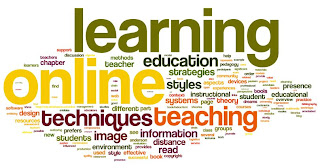
Ideas for E Learning Sites
Web Design Ideas:
Formatting Pages
- Introduction to CSS
- Create an Embedded Style Sheet
- Understanding Units of Measurement
- Set the Font and Text Size on Your Page
- Style Multiple Elements
- Format Text with Spans
- Group Elements with Divs
- Apply Styles with Classes
- Apply Styles with IDs
- Use Contextual Selectors
- Use Pseudo-Elements
- Use Pseudo-Classes
- Create an External Style Sheet
- Link a Style Sheet to a Page
- Use the Cascade
 Laying Out Pages
Laying Out Pages- Set Up Your Page for CSS Layouts
- Float Elements
- Use Margins and Padding to Fix Float Problems
- Work with Overflow
- Phase 1: Definition
- Phase 2: Design
- Phase 3: Development
- Phase 4: Deployment
- Phase 5: Maintenance
Getting Started with HTML5 and Web Pages
- Internet Basics
- Introducing HTML5
- Explore Web Browsers
- Explore HTML Editors
- Understanding HTML5 Syntax
- New Features in HTML5
- View HTML5 Code in a Browser
- Understanding HTML5 Document Structure
- Start an HTML5 Document
- Save an HTML5 Document
- View an HTML5 Page
- Add Metadata
- Create a New Paragraph
- Add a Line Break
- Add a Line Break Opportunity
- Add a Horizontal Rule
- Insert a Blank Space
- Make Text Bold
- Italicize Text
- Insert Preformatted Text
- Insert a Heading
- Add a Block Quote
- Add Small Print
- Insert a Comment
- Create a Numbered List
- Create a Bulleted List
- Create a Nested List
- Create a Definition List
- Define an Abbreviation
- Add a Date and Time
- Insert Special Characters
- Special Characters
- Understanding Style Sheets
- Create an Internal Style Sheet
- Create an External Style Sheet
- Link to a Style Sheet
- Apply a Style Locally
- Apply a Style to a Tag
- Apply a Style Using a Class
- Apply a Style Using an ID
- Link to Media-specific Style Sheets
- Link to Style Sheets for iPads, iPhones, and Android Phones
- Define Styles for Nested Tags
- Change the Font Size
- Indent Text
- Change the Color of Text
- Change the Font
- Change Text Alignment
- Change the Text Case
- Control Line Spacing
- Control Letter Spacing
- Add Background Colors
- Style a Bulleted List
- Understanding Web Page Images
- Insert an Image
- Specify an Image Size
- Add Alternative Text
- Create an Image Label
- Add an Image as a Figure
- Align an Image Horizontally
- Align an Image Vertically
- Center an Image
- Stop Text Wrap
- Add Space around an Image
- Add a Background Image
- Add a Meter Image
 Adding Links
Adding Links- Understanding Links
- Understanding URLs
- Link to Another Page
- Open a New Window with a Link
- Link to an Area on the Same Page
- Link to Another File Type
- Link to an E-Mail Address
- Change Link Colors
- Change Link Hover Effects
- Define Link Relationships
Working with Tables
- Understanding Table Structure
- Add a Table
- Add Table Borders
- Adjust Cell Padding and Border Spacing
- Adjust Cell Width and Height
- Add Column Labels
- Add a Caption to a Table
- Add a Background Color to Cells
- Add a Background Color to a Table
- Adjust the Table Size
- Change Cell Alignment
- Change Table Alignment
- Extend Cells Across Columns and Rows
- Use a Table for Page Layout
- Understanding Forms
- Types of Form Elements
- Create a Form
- Send Form Data to an E-Mail Address
- Add a Text Box
- Add a Large Text Area
- Add Check Boxes
- Add Radio Buttons
- Add a Menu List
- Add a Date and Time Input
- Add an E-Mail Field
- Add a URL Field
- Add a Range Slider
- Add a File Upload
- Add a Submit Button
- Add a Reset Button
- Require a Field
- Add a Placeholder
- Validate Input with a Pattern
- Control Layout
- Set Width and Height for an Element
- Use Relative Positioning
- Use Absolute Positioning
- Use Fixed Positioning
- Set Margins
- Add Padding
- Align Elements Horizontally
- Control the Overlap of Elements
- Apply Styles with a Tag
- Define a Section
- Define an Article
- Define a Header
- Define Navigation
- Define an Aside
- Define a Footer
- Understanding JavaScript
- Understanding Script Events and Handlers
- Add JavaScript to a Web Page
- Link to a JavaScript File
- Insert the Current Date and Time
- Display an Alert Message Box
- Display a Pop-Up Window
- Create an Image Rollover Effect
- Show a Hidden Element
- Change Page Content
- Display a Calculation
 Adding Canvases
Adding Canvases- Understanding Canvases
- Set Up a Canvas
- Draw Rectangles
- Draw Circles
- Draw Lines
- Add Text
- Add an Image
- Slice an Image
- Add a Gradient
- Rotate Canvas Content
- Animate Canvas Content
- Understanding Video and Audio
- Go to the first occurrence of the search term in this chapter
- Insert a Video File
- Insert an Audio File
- Resize a Video
- Preload Multimedia
- Loop Multimedia
- Offer Multiple Sources
- Support Older Browsers
- Embed a YouTube Video
- Understanding Web Page Publishing
- Look Up a Domain Name
- Transfer Files to a Web Server with FileZilla
- Troubleshoot Your Web Pages
Social Media Marketing Campaign
Planning a Brand
- Why Do I Need to Establish a Brand?
- Brand or Online Presence—What's the Difference?
- What Are Some Successful Brands?
- How Do I Develop My Brand Strategy?
- What Is My Brand’s Objective?
- Who Is My Target Audience?
- Am I Reflecting My Brand?
- What Is a Username?
- What Is an Avatar?
- How Do I Brand My Online Identity?
- Why Does An Email Address Matter?
- What Social Networks Best Fit My Goals?
- How Do I Choose Which Sites to Use?
- Why Do I Need to Be Selective?
Creating a Website
- How Do I Set Up a Website?
- What Should I Use as My Website Address?
- How Do I Design My Website?
- Is a Logo Important?
- What Pages Are Essential for My Website?
- Would Collecting Email Addresses Be Worthwhile?
- Should I Have Ads on My Website?
- What Can I Install on My Website to Encourage Conversations?
- How Do I Add a Blog toMy Website?
- What Do I Write About?
- What Tone Should I Use?
- What Is Google Reader?
- What Do Bloggers Have the Most Trouble With?
- Should I Use Lists?
- How Often Should I Write?
- Are Webinars Valuable?
- What Is FriendFeed?
- What Is a CAPTCHA?
- How Can Ping.fm Make My Life Easier?
- Should I “Guest Blog?”
- What Is a Blogroll?
- What Are the Benefits of Sharing Other People’s Articles?
- Are There Any Tips or Tricks to Interacting on Other Websites?
- What Should I Do if I Don’t Want a Blog?
- Why Are People Flocking to Twitter?
- . What Is the Difference Between Following and Followers?
- How Do I Increase My Twitter Following?
- What Should I Tweet About?
- Why Is Twitter Search So Powerful?
- What Are Twitter Trends?
- Why Do So Many People Use Facebook?
- What Are the Different Types of Facebook Pages?
- How Do I Best Use My Facebook Page?
- What Should My Facebook Page Be About?
- How Do I Get People to Like My Facebook Page?
- How Do I Use Facebook Analytics?
- What Is Facebook Connect?
- How Do Facebook “Likes” Help Me?
- How Do I Create Eventsin Facebook?
- What Does Tagging Do?
- What Are Facebook Lists?
- How Do I Reach Out to Other Brands on Facebook?
- Should I Link My Facebook and Twitter Accounts?
- What Is LinkedIn?
- How Do I Use LinkedIn?
- How Do I Get Recommendations?
- What Is LinkedIn Answers?
- What Are Contacts and Can I Have Too Many?
- What Are LinkedIn Groups?
- What Sites Can Help Me Find Relevant News?
- What Is Social Bookmarking?
- What Are the Best Sites for Video Sharing?
- How Can I Share Pictures?

- What Is SEO?
- . What Keywords Do I Use?
- Should I Look at My Web Code?
- Does Link Building Help My Website?
- How Can I Use Social Media to Help My SEO?
- How Do I Track What Is Said About My Brand?
- What Brand-Monitoring Tools Can I Use?
- How Can Social Media Websites Make This Easier?
- Do I Still Need a Business Card?
- Why Does What I Do in the Real World Matter?
- How Do I Find (and Get) Speaking Engagements?
- What Is a Tweet-Up?
- How Do I Use Event-Planning Websites?
- What Are Tips for Hosting a Successful Event?
- How Do I Handle Inappropriate Comments?
- What if I’m Stalked?
- How Do I Prevent Spam?
- Can I Stop People from Hacking?
- What Can I Do if Someone Is Upset by Other Comments?
- How Do I Get Support from Social Media Websites?
- What Does a Social Media Strategy Look Like?
- What Sections Do I Include?
- What Are Key Influencers?
- How Do I Figure Out Who My Key Influencers Are?
- How Should I Describe the Platforms I Choose?
- What Metrics Should I Use to Gauge My Return on Investment?
- What Do I Include as My Next Steps?
- How Often Should I Update My Strategy?
- With Whom Should I Share My Strategy?
WordPress
Introducing WordPress
- Choose a Version of WordPress
- Choose a Blog Topic
- Think Ahead about Passwords
- Understanding WordPress and Blog Terms
- Plan Your Blog’s Content
- Research Blog Titles
- Buy a Domain Name
Set Up Your WordPress. com Blog
- Sign Up with WordPress. com
- View Your New Blog
- Get to Know Your Blog’s Dashboard
- Understanding the WordPress.com Admin Bar
- Create Your WordPress. com Profile
- Select Your General Settings
- Choose and Install a New Theme
- Consider Premium WordPress.com Options
- Choose Your Personal Settings
Set Up Your WordPress. org Blog
- Choose a Host for Your Blog
- Install WordPress via Your Host’s Automatic Installation
- Get an FTP Application for Manual Installation
- Download WordPress Software
- Set Up the MySQL Database
- Upload the WordPress Files
- Complete the Configuration and Installation
- Troubleshoot Installation Errors
- Log On to Your Blog’s Dashboard
- Review the Dashboard
- Get to Know the Dashboard
- Understanding the Admin Bar
- Create Your Profile
- Choose a New Theme
- Install Your New Theme
- Choose among Your Theme’s Special Settings
Know Your Administration Tools
- Customize and Navigate the Dashboard
- Review the Writing Settings
- Set Up to Post by E-Mail
- Choose the Discussion Settings
- About Privacy Settings
- Select Your Privacy Settings
- Set the Permalinks Structure
- Consider Other Settings
 Create Written Blog Content
Create Written Blog Content- Get to Know the New Post Page
- Introducing the WYSIWYG Editor and Toolbar
- Introducing the HTML Editor and Toolbar
- Write and Publish Your First Blog Post
- Add Formatting to Your Text
- Recall an Earlier Version of Your Blog Post
- Write and Publish a Page
- Edit or Delete a Post or Page
- Add Text Hyperlinks to Your Post or Page
- Paste Text from Other Sources
- Post from Your Mobile Device
- Create a Post with QuickPress
- Create a Post with PressThis
- Consider Using a Blogging Client
- Create a Post with Windows Live Writer
- Import Posts from Another Blogging Platform
- Consider Media Issues
- Review Media Settings
- Prepare Images for Uploading
- Upload and Insert an Image While Posting
- Insert Images into the Media Library
- Insert Images from Web Sources
- Understanding Featured Images
- Add a Featured Image
- Format an Image from the Add Media Window
- Format an Image from the Edit Image Window
- Insert an Image Gallery
- Add a Slide Show to Your Posts
- Link to YouTube (and Other) Videos
- Upload Video Files to Your Host
- Link to a Podcast or Sound File from Your Blog
- Create and Install a Favicon for a Self-Hosted Blog
Explore Widgets and Plugins
- Introducing Widgets and Plugins
- Choose and Insert Widgets
- Rearrange and Remove Widgets
- Add Sidebar Items Using HTML in a Text Widget
- Get a Key and Activate Akismet
- Find Plugins
- Consider These Popular Plugins
- Install and Activate a Plugin
- Edit What You Write
- Use Typography to Enhance Posts
- Use Images to Enhance Posts
- Use the More Option to Break Your Posts in Two
- Understanding Categories and Tags
- Create Categories
- Create Tags
- Apply Categories and Tags to Posts
- Convert Categories and Tags
- Create Custom Menus
 Build Traffic to Your Blog
Build Traffic to Your Blog- Create a Blogroll
- Create a Comment Policy
- Comment on Someone Else’s Blog
- What to Say on Someone Else’s Blog
- Moderate Comments
- Edit a Comment
- Respond to Comments on Your Blog
- Deal with Comment Spam
- Allow Threaded Comments
- Understanding Trackbacks and Pingbacks
- Understanding and Joining RSS Feeds
- Track Feed Traffic
- Offer E-Mail Subscriptions
- Add an RSS Feed to Your Sidebar
- Promote Your Blog via Social Media
- Connect with Twitter
- Optimize Your Blog for Search Engines
- Use Surveys and Polls
- Let Readers Rate Content
Tweak Your Theme
- Customize Your Header Art with a Built-in Tool
- Identify and Use Your Theme’s Options
- Understanding the Theme Editor
- Add Copyright Information to the Footer
- Add an Image to the Category Template
- Understanding Post Formats
- Use Post Formats
- Create and Use a Page Template
- Introducing CSS
- Try CSS with the Web Developer Toolbar
- Add a Category RSS Feed Link
Content Management
- Understanding User Capabilities
- Add Authors and Contributors
- Create a Simple Member Community
- Create a BuddyPress Social Network
- Add a Forum to Your Blog
- Manage Documents
- Use WordPress.com in Languages Besides English
- Self-Hosted WordPress Blogs in Languages Besides English
- Use a Static Page as Your Home Page
- Add a Blog to an Existing Static Website
- Use Sticky Posts to Control Page Content
- Create a Portfolio of Your Photos or Art
- Considerations for Your Portfolio
- Place Ads on Your Blog
- Add Google Ads to Your Site
- Add Amazon Affiliate Ads to Your Site
- Get Set for E-Commerce
- Set Up an E-Commerce Plugin
Maintain Your WordPress Blog
- Understanding WordPress Backups
- Get to Know WordPress Support Options
- Update WordPress Automatically
- Update WordPress Manually
- Clean Out Outdated Drafts
- Check Your Site for Outdated Links
- Sign Up for a Statistics Tracker
- Understanding Your Statistics
- Install Plugin Updates
- Read Blogs that Focus on WordPress
- Make a Suggestion
- Steps to Take When Your Blog Breaks
The Back Story of Twentieth-Century
Art
- Making it New
- Valuing Innovation
- Generation Gaps,
- The Language of Analysis
- Generation Gaps,
- Age and Innovation
- Measuring Artistic Importance
- Approaching the Twentieth Century: The Market for Advanced Art
- Approaching the Twentieth Century: Photography
- The Growing Audience for Art
- Artists as Celebrities
- Thirteen Ways of Looking at Modern Art
The Greatest Artists of the Twentieth
Century
- Introduction
- The Ranking
- Henri Matisse
- Pablo Picasso and Georges Braque
- Marcel Duchamp
- Wassily Kandinsky, Piet Mondrian, and Kazimir Malevich
- Constantin Brancusi
- Jackson Pollock, Willem de Kooning, and Mark Rothko
- Jasper Johns and Robert Rauschenberg
- Andy Warhol and Claes Oldenburg
- Young Geniuses and Old Masters
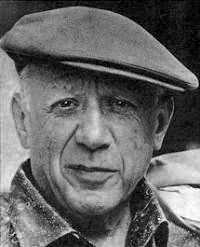
The Most Important Works of Art of the Twentieth Century
- Introduction
- The Rankin
- Les Demoiselles d’Avignon, 1907
- Nude Descending a Staircase, No. 2, 1912
- Unique Forms of Continuity in Space, 1913
- Fountain, 1917
- Monument to the Third International, 1919
- Guernica, 1937
- Just What Is It That Makes Todays Homes So Different, So Appealing?, 1956
- Spiral Jetty, 1970
The Greatest Women Artists of the
Twentieth Century
- Introduction
- The Ranking
- Georgia O’Keeffe
- Frida Kahlo
- Eva Hesse
- Cindy Sherman
- Louise Bourgeois
- Old Masters and Young Geniuses
Wine Basics: Fermentation,
Grapes, and the Flavor of Wine
- What Is Wine?
- Why Is Wine Made from Grapes?
- Characteristics of the Wine Grape
- Why Does My Wine Taste Like This?
A Short History of Wine
- The Ancient World
- The Modern World
Viticulture: The Art and
Science of Growing Grapes
- Vitis vinifera: The Wine Grape Vine
- Agricultural Decisions and Practices
- Terroir: The Taste of a Place
Viniculture: The Art and
Science of Making Wine
- Table Wine Production
- Sparkling Wine Production
- Fortified, Semisweet, Sweet, and Dessert Wine Production
Wine Grape Varieties
- International Grape Varieties
- Other Important Grape Varieties
Food and Wine Pairing
- Pairing Guidelines
- Tasting Exercise
Wine Tasting and Sensory
Analysis
- Wine Tasting Basics
- Types of Wine Tastings
- Analyzing Wine with Your Eyes
- Analyzing Wine with Your Nose
- Analyzing Wine with Your Palate
- Tasting Sheet
- Determining Age
- Determining Climate
- Determining Grape Varieties
- Determining Quality Level
The Wines of France
- The History and Importance of French Wine
- The Climate Zones of France
- French Wine Laws
- FRANCE’S CLASSIC WINE REGIONS - Bordeaux: The World’s Most Successful Region
- Burgundy: Obsessed with Terroir
- The Rhône: The Original Classic Region
- Champagne: The Wine of Kings
- The Loire Valley: Variety Is the Spice of Life
- Alsace: The Exception
- Other French Regions of Note
The Wines of Italy
- The History and Importance of Italian Wine and Winemaking
- Italian Wine Laws
- Zones of Italian Wine Production
- Piedmont: The Foot of the Mountain
- Tuscany: Tradition and Innovation
- Veneto: The Heart of the Northeast
- Other Italian Regions of Note
- Spain: Ancient Tradition and Modern Attitude
- Wine Laws of Spain
- Important Grapes of Spain
- Important Regions
- Rioja: Spain’s Most Famous Wine
- Other Spanish Regions of Note
- Sherry: The World’s Greatest Wine Value
The Wines of Germany
- Germany: The Battle for Ripeness
- Wine Laws of Germany
- Important Grapes of Germany
- Terroir and Important Regions
The Wines of Portugal
- Portugal: Ancient Tradition and Bright Future
- Wine Laws of Portugal
- Important Grapes of Portugal
- Terroir and Important Regions
- Port: The World’s Most Classic Dessert Wine
- Madeira: Cooked Wine
The Wines of Austria,
Hungary, Greece, and Other European Regions
- Austria
- Hungary
- Greece
- Other European Regions of Note
The Old World and the New
World of Wine
- Old World versus New World
The Wines of the United
States
- The United States: Land of Potential
- California: The Golden State
- Oregon: America’s Top Cool-Climate Region
- Washington: New Kid on the Block
- Other Important Wine States
- Australia: The Land Down Under
- New Zealand: An Island Nation
The Wines of South Africa
- South Africa: A Region Reborn
The Wines of Chile
- Chile: Land of Isolation
The Wines of Argentina
- Argentina: The Sleeping Giant
Emerging Wine Regions
Around the World
- Canada
- Mexico
- Uruguay
- Other Emerging Regions
 Beer and the Brewing
Process
Beer and the Brewing
Process
- Beer: Importance and Introduction
- Raw Ingredients for Beer
- The Brewing Process
- The Families of Beer: Ales and Lagers
- Popular Styles of Ales
- Popular Styles of Lagers
Saké, Mead, and Cider
- Saké
- Mead
- Cider
Spirits and Distillation
- Distilled Spirits: History and Importance
Important Styles of Spirits
- Neutral Spirits
- Grain-Based Spirits
- Fruit- and Plant-Based Spirits
- Liqueurs and Cordials
- Proper Service of Table Wines
- Proper Service of Sparkling Wines
- Decanting Wine
- Wine Storage
- Proper Service of Beer and Spirits
- Storage Of Beer And Spirits
Beverage Sales And Wine
Lists
- Building Beverage Sales
- Wine Lists
How To Appreciate Wine
- How Your Sensory Organs Experience Wine
- Traditional Wine-Tasting Steps
- How To Evaluate A Wine
- What’s Your Pleasure?
- Developing Your Wine-Tasting Ability
- How To Talk About Wine
White Wines
- The Character Of White Wine
- Making White Wine
- Popular White Wine Grapes And The Wines Made From Them
- Rare, Exotic, And Lesser-Known White Grapes And Their Wines
Red Wines
- The Character Of Red Wine
- How Red Wine Is Made
- Popular Red Wine Grapes And Their Wines
- Rare, Exotic, And Lesser-Known Red Wine Grapes
Special Wines
- Roses And Blushes
- Sparkling Wines
- Fortified Wines
- Kosher Wines
- Junk And Jug Wine
France’s Wine Regions
- What’s Distinctive About French Wine
- French Wine Classifications
- Wine Regions Of Northern France: Champagne, Alsace, And Burgundy
- Wine Regions Of Southern France: Provence, The Rhone, And Languedoc-Roussillon
- Wine Regions Of Coastal France: The Loire Valley And Bordeaux
Italy’s Wine Regions
- What’s Distinctive About Italian Wine
- Italian Wine Classifications
- Italy’s Northwestern Wine Regions: Piedmont, Liguria, Lombardy, And Valle D’aosta
- Italy’s Northeastern Wine Regions: Trentino-Alto Adige, Friuli-Venezia Giulia, And Veneto
- Italy’s Central Wine Regions: Abruzzo, Emilia-Romagna, Lazio, Tuscany, Umbria
- Italy’s Southern Wine Regions: Puglia, Basilicata, Calabria, Campania, And Sicily
Other European Wine Producers
- Spain
- Portugal
- Germany
- Austria
- Hungary
- Greece
Wine Regions Of Australia,
New Zealand, And South Africa
- Australia
- New Zealand
- South Africa
- Chile
- Argentina
- Feeling Your Way Around A Wine Store
- How To Read A Wine Label
- Making Your Purchase
- Buying Wine Through Auctions, Catalogs, Wine-Of-The-Month Clubs, And The Internet
- Collecting Wine
Getting Started With Wine
- Choosing Wineglasses And Equipment
- Storing And Handling Wine
- Preparing And Serving Wine
- What To Do With Leftover Wine
- Ordering Wine At A Restaurant
Pairing Wine With Foods
- Why Certain Wines And Foods Get Along
- Food-Matching Basics
- Wines For Specific Meals And Appetites
- Cooking With Wine
Start Your Own Blogging Business
Planning and Creating Your
Blog
- What Is a Blog?
- It All Starts with a Great Idea
- Choosing a Profitable Topic
- Blog Topic Idea List
- Industry-Oriented Topics
- Blogs Focusing on an Organization
- Personal Blogs Can Generate Huge Followings
- Blog About a Publicity Stunt
- Political Blogs
- Blogs Based on Hobbies or Special Interests
- General Interest Blogs
- Continuous Stream of Content
- Your Credibility as a Blogger
- Existing Competition
- Your Interest and Passion
- Selecting a Blog Name
- Domain Name Concerns
- Choosing a Pseudonym
- Choosing a Platform for Growth
- Hosted Blogging Services vs. Installed Server Applications
- Hosted Blogging Services
- Installed Server Applications
- Suitability for Your Content
- Advertising Capacity
- Future Growth
- Customization
- Bringing on Staff or Contributors
- Your Growth Plan
- Business Goals
- Your Time Frame
- Inviting Other People Contribute to Your Blog
- Don't Forget About Building Your Audience
- Planning Wrap-Up
Publishing Your Blog or
Vlog
- Community Blogging Services
- Web-Based Blogging Services
- Blogger.com
- TypePad
- WordPress.com
- Installed Server Applications
- Movable Type
- LifeType
- b2evolution
- WordPress
- YouTube: The Premier Online Service for Vloggers
- Twitter: The Primary Tool for Microbloggers
- A Few More Thoughts about Blog Publishing
- How to Begin the Blog
- Testing Your Platform
- Generating Traffic
- Search Engines
- Submission Pages for Top Search Engines
- Keyword Optimization
- Keyword Popularity
- Keyword Profitability
- Search Engine Advertising
- Blog Aggregators
- Technorati
- Blogexplosion
- Weblogs.com
- BlogRolling.com
- Link Exchanges
- Word-of-Mouth
- Post Reviews on Bookselling Sites
- Don't Forget to Use Public Relations
- Get Started Now, But Keep It Going

Generating Revenue Directly from Your Blog
- Donations
- PayPal
- Click & Pledge
- Affiliate Programs
- Merchandising
- Memberships
- Partial Access
- Early Edition
- Ad-Free Version
- Selling Display Ad Space
- Ad Networks
- CPC vs. CPM
- Optimizing Layout
- Profiles of Ad Networks
- Google AdSense
- CrispAds
- Pheedo
- Wait, You Still Have More Choices
- Private Sponsors
- The Media Kit
- Describe Your Blog
- Audience
- Traffic Level and Analysis Services
- The Offer
- Running Multiple Blogs

- Business Classifications
- Sole Proprietorship
- Partnership
- Corporation
- S Corporation
- Limited Liability Corporation
- Registering Your Business Name
- Hiring Help
- More Protection
Culinary Careers
An Introduction to the World of Culinary Arts
- A Snapshot of the Culinary Arts Profession
- What Does It Mean to Work in the Culinary Arts?
- Looking Beyond Food Prep: What Culinary Professionals Do
- Asking the Age-Old Question: School or Work?
- Finding the Right Culinary Career
- Grabbing the Job You Want
- Assessing the Culinary Job Outlook
- Discovering Who Works in Culinary Arts
- Checking Out Traditional Establishments in the Culinary Field
- Locating Other Popular Cooking Jobs in the Culinary Field
- Working with Food in Nontraditional Settings
- Finding Out Whether You Should Go to Culinary School
- Contemplating When Learning on the Job Is Best
- Checking Out the Advantages of Culinary School
- Ingredients for Success: Choosing a Culinary School
- Choosing the Right School for You
- Thinking Big: The Top Culinary Schools in the United States
- Traveling Overseas: Studying Abroad
- Booking a Class: Hotel Cooking Schools
- Taking a Look at Traditional Schools
- Paying for Culinary School: Scholarships and Financial Aid
Working in Restaurants
- Getting the Lowdown on Restaurants
- Meeting All the Players in the Kitchen
- Getting Acquainted with Staff in the Front of the House
- Seeing What Working in a Hotel or Resort Is Like
- Getting Acquainted with the Hotel and Resort Staff
- Exploring the Spa Scene
- Meeting the Spa Players
 Volume
Cooking
Volume
Cooking- Catering: It’s a Party!
- Cooking for Institutions
- Measuring the Difference Between Pastry Chefs and Bakers
- Edible Artistry: Understanding the Job of a Pastry Chef
- Sifting Through the Job of a Baker
- Savoring Specialization
- Gaining Education and Experience
- Personal Chefs: Making Meals Easier
- Private Chefs: Cooking for a Single Client
- Taking a Traditional Approach: Food Artisans
- Looking to the Future: Food and Culinary Scientists
- Working at a Winery
- Tapping Into Breweries
- Pouring Drinks at Restaurants and Hotels
Culinary in a Media World
- Getting Your Love of Food in Print
- Sounding Off on Food
- Taking Food Online
- Taking a Look at What Culinary PR and Marketing Professionals Do
- Spotting Where PR and Marketing Professionals Work
- Career Profile
- An Apple for the Teacher: Culinary Instructor
- Giving Food the “Wow” Factor: Food Stylist
- Say “Cheese!” Working as a Food Photographer
- Getting the Lowdown on Purchasing
- Buying and Selling Specialty Foods
- Purchasing Cookware and Kitchen Equipment
- Buying for and Selling to Restaurant Owners and Chefs
- Noting Other Careers in Purchasing
Landing a Culinary Job
- Starting Your Search: Where Do You See Yourself?
- Putting Yourself Out There: Finding a Job You Want to Apply For
- Putting Your Best Foot Forward: Marketing Yourself
- Acing a Job Interview
Making Your Own Path: Becoming a Culinary Entrepreneur
- Getting Down to Business: Should You Own Your Own?
- Choosing What You Want to Do
- Building a Business Plan
- You Love Food!
- You Enjoy Staying Active
- You Want to Keep Learning
- You Know People Have to Eat!
- You Want a Career That’s Easy to Get Into
- You Don’t Want a Desk Job
- You Like Meeting New People
- You Love a Good Challenge
- You Need a Paycheck
- You Never Have to Leave
- Start at the Bottom
- Take Courses Related to Your Interests
- Find a Mentor in Your Field
- Work Well with Others
- Make Time to Read
- Choose a Specialization
- Manage Time Wisely
- Open Yourself Up to New Ideas
- Stay Fit
And Even More......
List of ideas for websites from previous post
Basic Digital Photography
Video with your Digital SLR Camera
Black and White Darkroom Techniques
Exploring Diversity in Photography
Photojournalism for beginners
Photoshop for Photographers
Portrait Photography
Urban Photography at Canary Wharf
Developing Photographic Business and
 Employment Skills
Employment SkillsArt and Design beginners
Create and Design your own Book
Introduction to Arabic Calligraphy
Creative Writing – beginners
Life Drawing
Introduction to Print Making Techniques
Screen Print your own T Shirt Design
Introduction to Interior Design
Get Started in Ceramics with Throwing
Floral Displays
Learn basic Massage Routines – Beginners
Introduction to Aromatherapy Techniques
Introduction to Reflexology Techniques
Mini Basic Facials
Mini Basic Manicures Get Started in Painting and Drawing
Labels:
E-Learning Applications,
E-Learning Design













































